SocialBee Review (2022) – Best Social Media Management Tool?

About Aviv M.
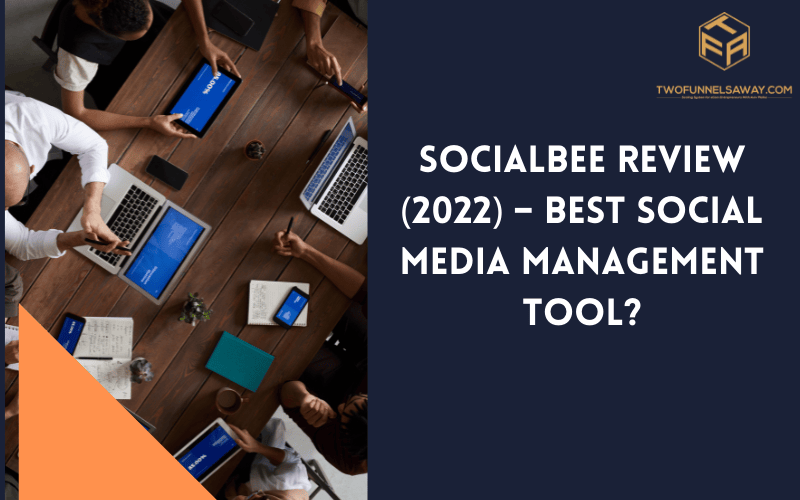
Social media promotion is a crucial aspect of running a successful blog. While we all love the traffic that the search engines bring, social media is also a consistent, valuable traffic source if it’s used correctly. And, because it’s accessible from day one, it’s ideal for rookie bloggers.
Despite its benefits, social media promotion can be quite time-consuming. If you’re already busy, it can take away from all the other tasks involved in running a blog. That’s where scheduling tools like SocialBee come in. With it, marketing efforts can be automated—which means you’ll have more time to focus on growing a fanbase and creating content.

Table of Contents
- SocialBee: What Is It?
SocialBee: What Is It?
Established in 2016, SocialBee is a complete social media platforms management suite for e-commerce store owners and bloggers. It also offers content writing packages, social media training, social media marketing, social media posts schedule, automated social media posting, social media strategy plans, rss feeds managments and other services that support marketing efforts. At its core, however, SocialBee is a scheduling tool that helps bloggers and sellers save time that can then be devoted to content creation. It allows users to schedule posts to platforms such as:
- Facebook groups, pages, and profiles
- Google My Business
- RSS feeds
While it’s a powerful social media management tools scheduler across multiple social media accounts, SocialBee is so much more. In the sections below, we’ll go over some of its features that help automate and streamline social media marketing efforts.
Category-Based Scheduling
SocialBee’s scheduling works a bit differently than that of other tools. For most, users create posts, select the time and profile to which the post will be published, and receive date-based lists. SocialBee is a bit different, though. It’s organized around post type rather than timing or location. So, when you’re setting something up even if its RSS feeds, simply decide what kind of content you want to share, then choose when and where the category will be posted.
Evergreen Scheduling
Once the schedule and categories are set up, it’s time to start scheduling posts. Click on a content category to begin creating a social media post. You’ll be able to upload a video or image and write a message including web links and hashtags on any of your social media platform.
Again, SocialBee takes things further. Here, users can create post variations (up to three) and customize them to specific profiles. For instance, it’s possible to create a more professional version of a post for LinkedIn, with a slightly more informal version for Facebook. If you’re stockpiling evergreen content, it can be recirculated as few—or as many—times as you wish. This feature is quite useful to those promoting upcoming events and launches.
URL Customization
Many social media marketers use shorteners to avoid clogging users’ feeds with lengthy, nonsensical links. Additionally, link shortening tools can help bloggers and affiliate marketers earn more money because users are more likely to click on these links. SocialBee integrates with URL shorteners like:
- BL.INK
- Bitly
- Rebrandly
- JotURL
and many more marketing tools, If you’d rather use SocialBee’s built-in URL shortener, it’s easy to do.
Analytics
SocialBee’s analytics allow bloggers and marketers to keep track of posts’ and ads performance. Each week, you’ll get an email summary of posting activity and the level of engagement each post has received. There’s also an analytics tab within the app that you can click on at any time.
Pricing
SocialBee has several pricing options that include various social profile numbers, content categories, and scheduled posts by category.
- The Bootstrap plan is just $19 per month, with one workspace, one user per workspace, 1000 posts per category, and up to five social profiles.
- The Accelerate plan is $39 per month, including one workspace, one user per workspace, 5000 posts per category, and ten social profiles.
- The Pro plan is $79 per month, including five workspaces, three users per workspace, 5000 posts per category, and up to 25 social profiles.
SocialBee’s 30-day money-back guarantee and two-week free trial make it easy to get started. And, if for some reason you decide it’s not right for your business, simply cancel before the trial ends or request a refund.
SocialBee Pros and Cons
While it’s a comprehensive scheduling tool, SocialBee does have its own pros and cons to consider.
The pros:
- It works across all social media platforms
- Category-based and evergreen scheduling is offered
- Beginner plans are affordable
The cons:
- Initial setup can be confusing
- Lightweight analytics
- Limited functionality for Pinterest scheduling
Though SocialBee is great for most social media marketers and fits almost all social media platforms, other alternatives may be better depending on the company’s marketing style and the platforms it uses.
In Summary
SocialBee is one of the market’s most affordable social media scheduling tools. Users love it for its content recycling and category-based scheduling functions. If you’re an established blogger and are ready to step into social media marketing automation, we hope this review gives you the information needed to make an informed decision.

About Aviv M.
With over 500,000 monthly readers, my mission is to teach the next generation of online entrepreneurs how to scale at startup speed. My software reviews are based on real-life experience (and not from a faceless brand).
Disclosure: I may receive affiliate compensation for some of the links below at no cost to you if you decide to purchase a paid plan. You can read our affiliate disclosure in our privacy policy. This site is not intending to provide financial advice. This is for entertainment only.
Table of Contents
- SocialBee: What Is It?



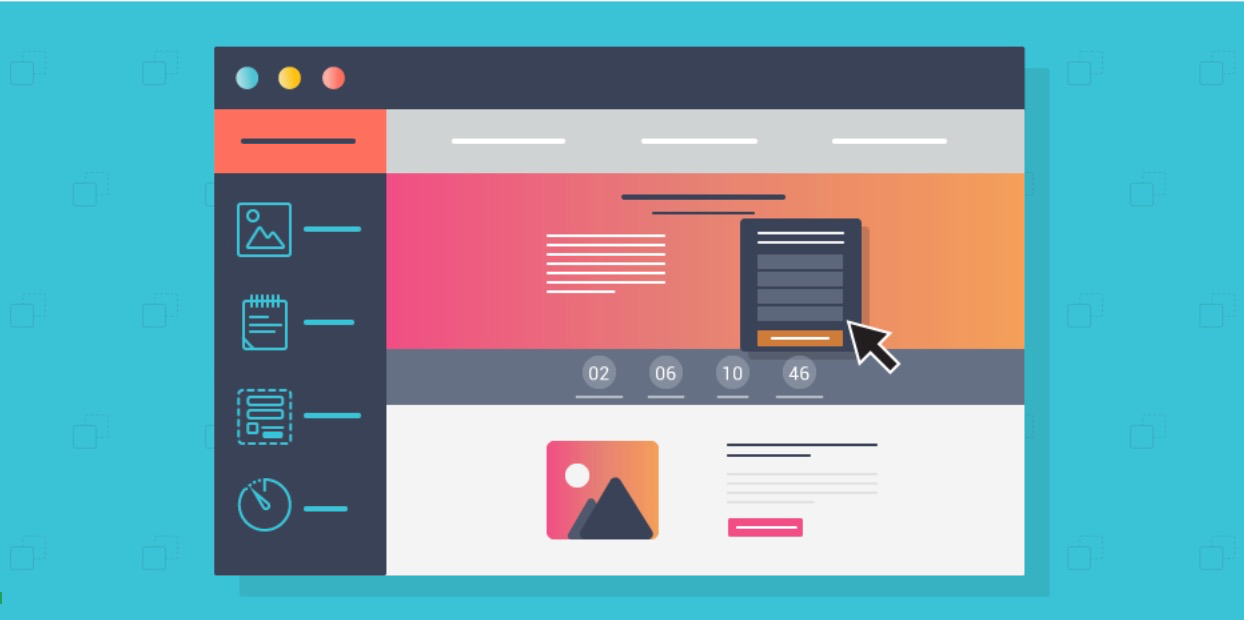
Leave a Comment
You must be logged in to post a comment.