Canva Review: Is Canva Pro Worth the Price?

About Aviv M.

Visual elements are crucial for businesses and other organizations. Those elements can take an otherwise bland piece of information and transform it into an eye-catching advertisement that’s sure to impress viewers and raise awareness of the brand, event, or other factor to which it applies. People have found an abundance of methods for creating visual content, including everything from borrowing stock photos they find online to using drawing tools to develop pictures of their own design. Several graphic design platforms are available for use as well. One of the most highly acclaimed is Canva.
Table of Contents
- What Is Canva All About?
- Moving Up to Canva Pro account
- What Are the Pros of Canva Pro?
- Looking at the Cons of Canva Pro
- Canva Pro: All Things Considered Canva free templates and brand kit
What Is Canva All About?
Launched a decade ago, Canva has risen through the ranks to become one of the world’s most popular graphic design solutions. Organizations use Canva Pro for creating ads, social media posts, videos, custom templates, brand logo, social media graphics, flyers, and a long list of other visual components. Users also employ this tool to create unique company logos. It’s even being used as a helpful teaching tool for graphic design students. Those interested in taking their graphics to an entirely new level are encouraged to take advantage of the available free trial to see all the ways Canva can bring their projects to life.
Moving Up to Canva Pro account
Canva’s free version offers users an extensive selection of images, use own photos, transparent backgrounds, fonts, color schemes, background remover, animation tools, and other resources. Of course, some users may be looking for something extra to add to their repertoires with its features. For them, paid versions of the graphic design platform are also available, such as Canva Pro. This option gives users even more features and functionality to create graphics. If you’re wondering how much is Canva Pro, this version costs $12.99 per month for graphic elements. Countless users are saying it’s well worth the cost.
What Are the Pros of Canva Pro?
Canva pricing varies based on the version you choose but ranges from free to customized prices for the Enterprise plan that are available upon request. The Pro plan is certainly affordable for a small business owner, brand consistency, and other organizations. Numerous templates, colors, graphic design tool, image customization tools, and other features are at users’ disposal. It’s even possible to create GIFs, animations, and a long list of other visual elements for websites, social media platforms, and other areas. Whether you’re a professional marketer designing a new campaign for a client or a budding graphic design artist creating projects for school, it will suit your needs. You can also use Canva pro for free.
This platform allows your canva team to create high-quality visuals with multiple brand kits. While helping companies to create consistency across all the forms of media they use for marketing, advertising, and other purposes. It’s also simple to use. Many users are touting the flexibility and versatility of Canva Pro in light of all the features it has to offer.
Looking at the Cons of Canva Pro
Along with all this, the platform has a couple of downfalls. Some users note that its pricing makes this version unattainable for those with virtually no graphic design budget. Additionally, searching through pictures can be a time-consuming endeavor because free and paid images are categorized together. Certain users have also noted that the upload folder is a bit difficult to manage.
Canva Pro: All Things Considered Canva free templates and brand kit
While a highly versatile free version of Canva is available, professionals tend to find that the Pro version is worth the monthly fee. A vast range of images, graphic designing tools, and additional features is available for users to take advantage of. Though graphic design novices may require a bit of instruction before using Canva Pro, resources are available to help them along the way.

About Aviv M.
With over 500,000 monthly readers, my mission is to teach the next generation of online entrepreneurs how to scale at startup speed. My software reviews are based on real-life experience (and not from a faceless brand).
Disclosure: I may receive affiliate compensation for some of the links below at no cost to you if you decide to purchase a paid plan. You can read our affiliate disclosure in our privacy policy. This site is not intending to provide financial advice. This is for entertainment only.
Table of Contents
- What Is Canva All About?
- Moving Up to Canva Pro account
- What Are the Pros of Canva Pro?
- Looking at the Cons of Canva Pro
- Canva Pro: All Things Considered Canva free templates and brand kit



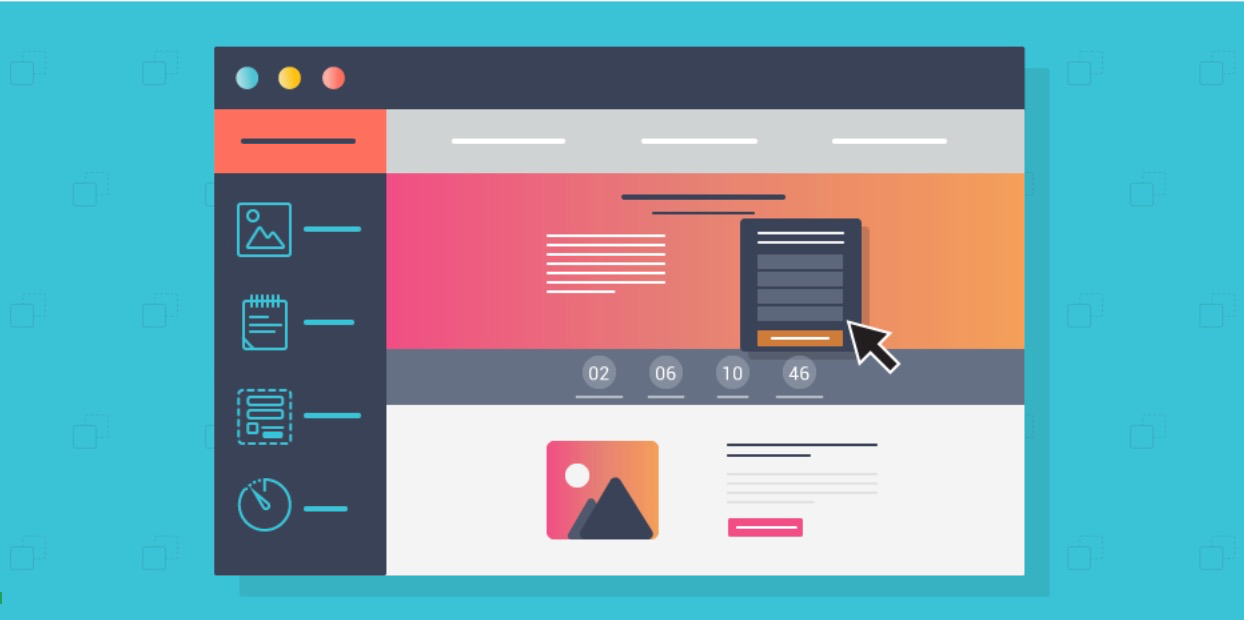
Leave a Comment
You must be logged in to post a comment.