Motion Review: Exploring the AI Calendar App

About Aviv M.
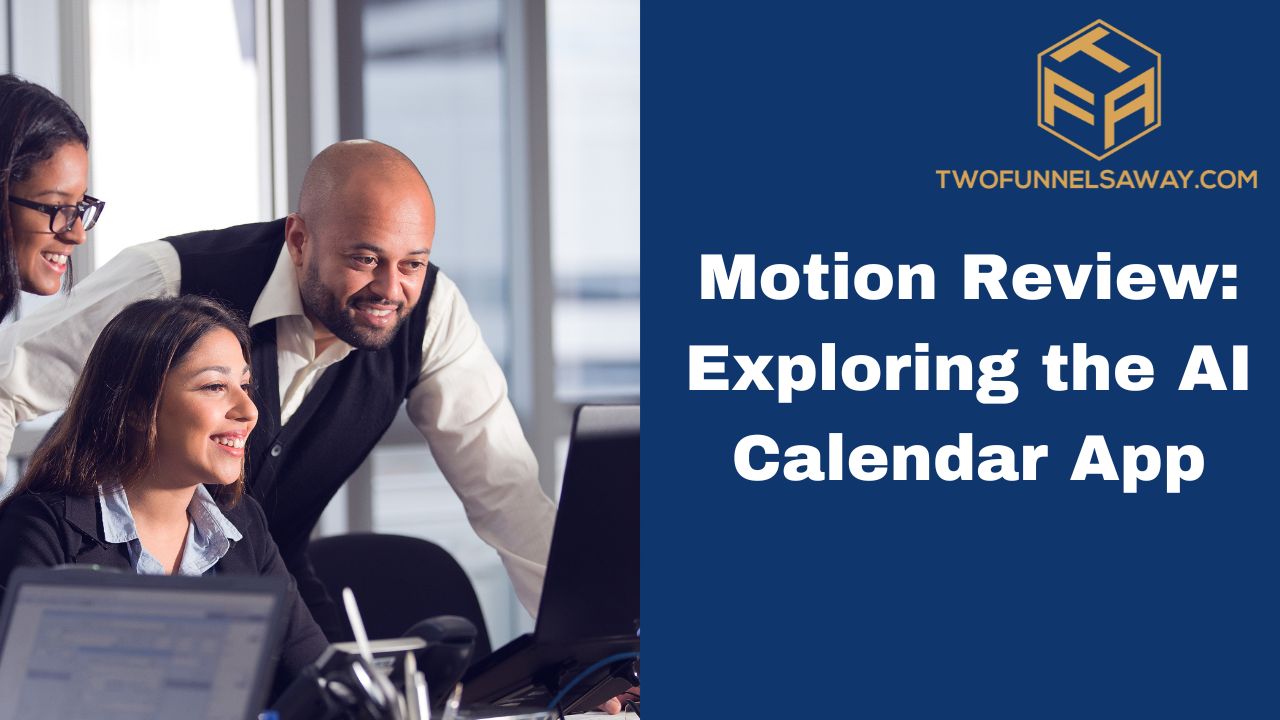
Life is busy these days. Balancing all the tasks you need to complete at work is a feat all its own. When you factor in home life and taking care of a family, things get even more complicated. After all, keeping up with the children’s school and extracurricular activities is particularly challenging especially when you have last-minute details constantly entering the mix. Just keeping yourself on track and trying to manage all those variables can be a full-time job in its own right.
Table of Contents
- Managing All Your Tasks the Easy Way
- Exploring the Motion AI intelligent Calendar App along with to do list
- Digging Deeper into Desktop App, Web App
- A Rundown of the Pros and Cons
Managing All Your Tasks the Easy Way
Because of all that, having a calendar can certainly be helpful. Still, remembering to arrange everything on a standard calendar can cause its fair share of problems as well. That’s the case whether it’s a paper calendar or one stored on your phone or computer. Wouldn’t it be nice if there was a calendar that could intervene in your scheduling and time management efforts? As it turns out, there is: the Motion app. If you’re interested in a tool like this, feel free to try its five-day free trial to learn more about how it can help eliminate some of the chaos in your life.
Exploring the Motion AI intelligent Calendar App along with to do list
Motion is a reasonably simple desktop apps to use. First, you’ll download it as a mobile or web app or Chrome extension. Once you’re ready to set up your personal intelligent calendar, you’ll need to allow it to connect to your Google or Microsoft calendar along with to-do list. Then, you’ll add in your typical work hours along with to-do list. You’ll be asked to put in recurring tasks as well, like weekly or monthly meetings, lunch breaks, and such. Additional details can be entered, too.
Users can incorporate various tasks into Motion based on dates, timeframes, priorities, deadlines, and other factors. Along the way, the apps will start to color code your tasks to show you projects that can potentially be moved to other timeframes. Those that must remain fixed, and additional aspects. You can make changes as needed, but the app will alert you if those changes may interfere with adding tasks to the calendar in work hours as compared to other apps.
Digging Deeper into Desktop App, Web App
You can also use the Motion apps to help you schedule meetings. It’ll let you know what timeframes are free, help with timezone coordination for remote meetings, and provide other types of assistance to keep your days organized and free of conflicts. Since the app features artificial intelligence, it learns as you go and will adapt to your typical schedule in time blocks. Once you see the app in action, you may find you can’t live without it.
A Rundown of the Pros and Cons
All the features mentioned above are certainly positive traits for people who struggle with hectic schedules. Since Motion is to equip with artificial intelligence, scheduling may get progressively easier as the app learns more about your habits and daily life. When you opt for the Chrome extension, you’ll get even more functionality. On the downside, possible integrations are a bit limited. At the same time, the cost of the app ranges from about $20 per month to around $35 per month depending on whether you pay monthly or annually.

About Aviv M.
With over 500,000 monthly readers, my mission is to teach the next generation of online entrepreneurs how to scale at startup speed. My software reviews are based on real-life experience (and not from a faceless brand).
Disclosure: I may receive affiliate compensation for some of the links below at no cost to you if you decide to purchase a paid plan. You can read our affiliate disclosure in our privacy policy. This site is not intending to provide financial advice. This is for entertainment only.
Table of Contents
- Managing All Your Tasks the Easy Way
- Exploring the Motion AI intelligent Calendar App along with to do list
- Digging Deeper into Desktop App, Web App
- A Rundown of the Pros and Cons



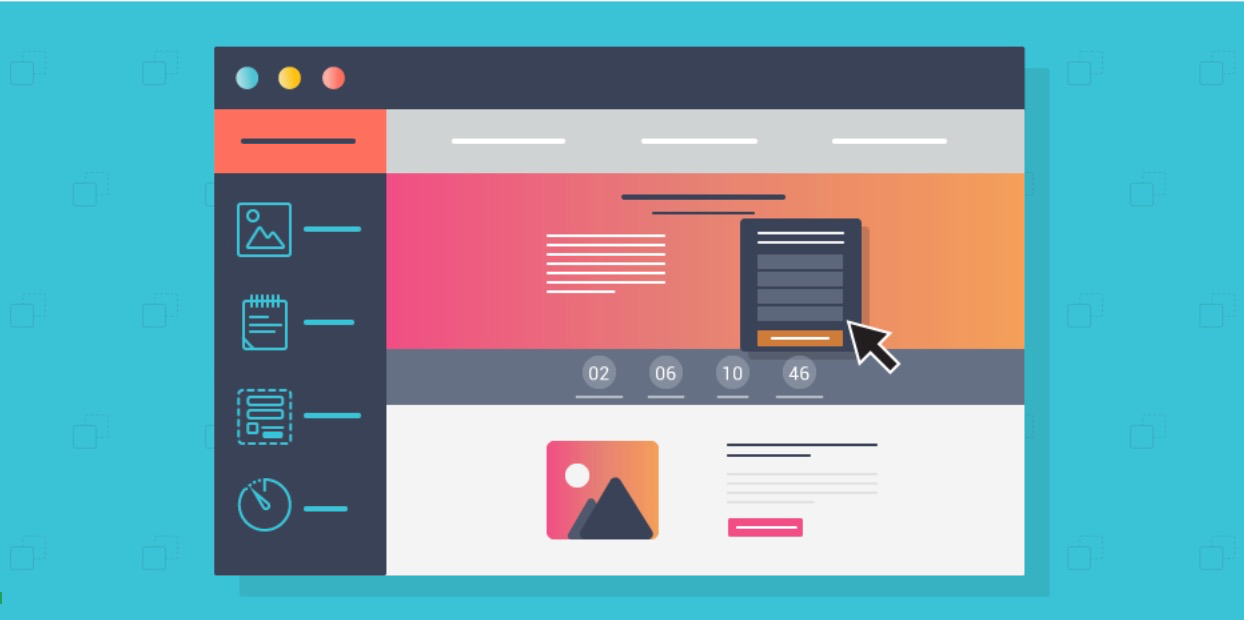
Leave a Comment
You must be logged in to post a comment.