Toonly Animated Video Software Review

About Aviv M.

Modern businesses are on a constant mission to draw attention to themselves and bring in new customers. Numerous methods are available for doing so, including SEO, digital marketing, search engine marketing, and paid advertising to name a few. Of course, visual content has also emerged as an effective way to pique the public’s interest. While pictures can help with companies’ marketing efforts, video appears to be far more effective. After all, many have said that if pictures are worth a thousand words, videos must be worth a million.
Table of Contents
- Making Videos Work for You
- Taking a Closer Look at Toonly animated explainer videos
- Toonly's create animated videos Pros and Cons
Making Videos Work for You
Videos can go a long way toward fostering businesses’ marketing strategies. Animated explainer videos help catch people’s interest, drive traffic to companies’ websites, and boost conversion rates. Animated videos are also among the most shareable forms of marketing, so professional animated videos essentially contribute to the all-powerful word-of-mouth advertising so many businesses are looking for. Quite a few tools are available to help companies make the most of video with Toonly among the most highly touted. If you’re interested in using a tool like this to enhance your marketing efforts, consider trying its 30-day trial to learn more about how it works. In the meantime, check out this Toonly Review for further details.
Taking a Closer Look at Toonly animated explainer videos
Toonly is a whiteboard video creating a software tool that allows businesses to create animated explainer videos. Creating videos is a great solution for marketing firms and businesses of all sizes in the full array of market niches. Creating professional animated videos is also equally suited for beginners in the realm of video creation. Video creating software is currently being used by numerous types of organizations from product and service providers to schools and non-profits.
Ample features are available with Toonly videos. Users have access to a vast selection of backgrounds, clips, images, and animations for an animated explainer video. A variety of music tracks is also provided via the software. People can use the templates and other resources available through Toonly to create unique videos to suit their needs and marketing goals. On the other hand, they can also apply their own images, music, voiceovers, and other elements to bring their video visions to life.
Toonly’s create animated videos Pros and Cons
In comparison to other animated video tools, Toonly offers numerous benefits to create videos. All the attributes mentioned above can certainly be helpful for businesses hoping to expand their marketing efforts. At the same time, the several different video software is reasonably simple to use for those of all skill and experience levels. Additionally, the makers of Toonly routinely update their software for a personalized explainer video. So users always have access to the latest tools and resources to make a tutorial video. Toonly video also provides video tutorials on how to use the explainer video software.
On the downside, it’s a paid software with prices ranging from around $40 to $70 per month. While companies’ animated videos are sure to generate a significant ROI. This price is a bit much for some budgets and also for youtube channels. At the same time, the software doesn’t have an autosave feature. If users happen to experience a computer crash or power outage during video production or forget to save their progress, they may have to start over from scratch. Overall, though, this is a valuable tool for those who want to use video to ramp up their website traffic, conversions, and sales.

About Aviv M.
With over 500,000 monthly readers, my mission is to teach the next generation of online entrepreneurs how to scale at startup speed. My software reviews are based on real-life experience (and not from a faceless brand).
Disclosure: I may receive affiliate compensation for some of the links below at no cost to you if you decide to purchase a paid plan. You can read our affiliate disclosure in our privacy policy. This site is not intending to provide financial advice. This is for entertainment only.
Table of Contents
- Making Videos Work for You
- Taking a Closer Look at Toonly animated explainer videos
- Toonly's create animated videos Pros and Cons



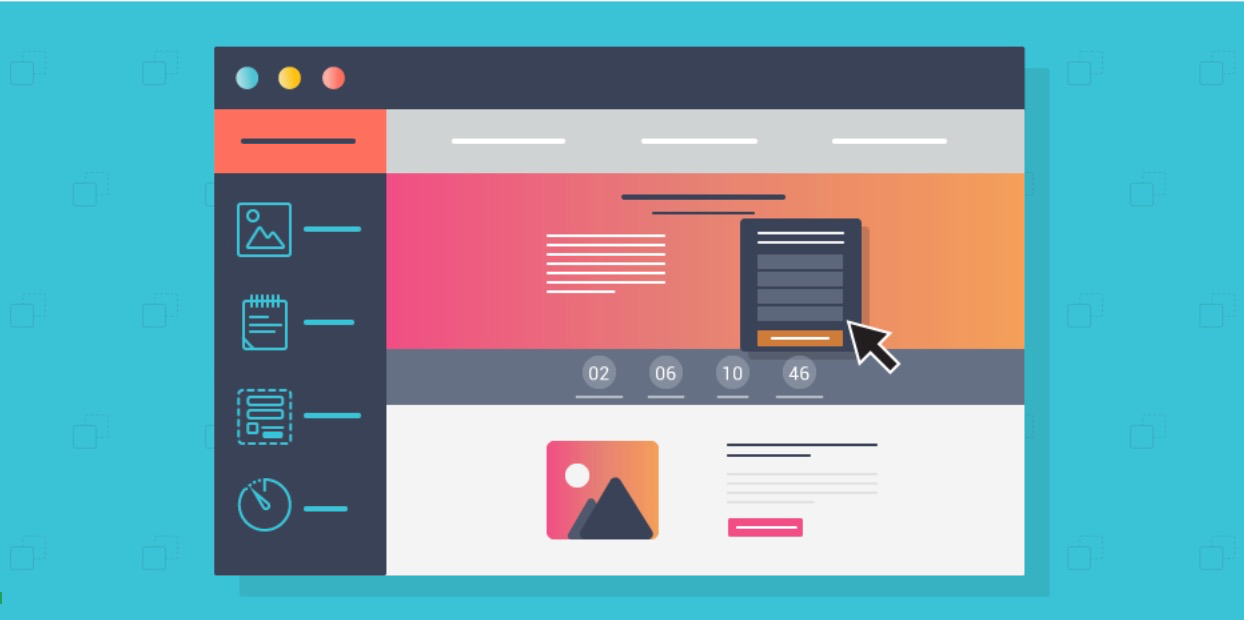
Leave a Comment
You must be logged in to post a comment.