JetMenu and Its Many Benefits

About Aviv M.

Do you want to create and style mega menus? With the help of JetMenu, doing so is easy. This program makes it easy to create and customize the content in menus and the appearance. In addition, the user can incorporate badges or alter backgrounds. Choose from different colors and fonts or alter menu item shadows and more. Why should a person consider using this program?
Table of Contents
- Why Choose JetMenu?
Create Mega Menu
Anyone building a WordPress website with the help of Elementor can create a mega menu with ease using JetMenu. A person can customize the program to meet their needs. Drag and drop Elementor widgets into the mega submenu enabled option. Choose the number of columns, sections, widgets, and more.
Features of JetMenu
Users aren’t required to know coding or HTML to use this program. It is simplistic and functional. The program offers a fully responsive mega menu position, so they appeal to the viewer regardless of which device is being used. Attractive badges add to this appeal of creating the mega menu, and viewers can navigate the site with the help of designated sub-menu items.
Creators may choose diverse colors and save menu buttons, add customizable, and change menu item background to give the site a unique look. In addition, the designer can import and export items from menu containers to menu settings easily with the help of this program. Use paid and free themes interchangeably, and customize the multiple menus from existing menus for a retail organization.
One reason designers love the program is they can arrange the mega menu widgets using various methods such as space orientation and manipulating visual acuity to elicit feelings and emotions. Furthermore, designers have the option of nesting or embedding a mega menu into another menu. This feature makes JetMenu stand out from other programs offered now.
Create a Mega Menu widget with JetMenu
Creating a vertical mega menu widget takes time, even for those who complete this task regularly. However, the JetMenu plugin reduces the time needed to design or edit a menu. The process takes a fraction of the time it would to create a menu using other methods.
JetMenu Plugins
Users find they can choose from a range of plugins for JetMenu. This includes Elements, which allows the user to select from over 40 widgets, and JetBlog, which they can use to display their blog posts in different styles. Purchase these plugins from a variety of locations or buy a theme with bundled plugins.
Why Choose JetMenu?
With the help of JetMenu, any user finds they style and created a mega menu with ease. In addition, content can be created for mobile menu items, and the user can customize the appearance of the menus tab, change the background for an item, and more. Use JetMenu settings block together with the Elementor page builder in the WordPress dashboard to benefit from drag-and-drop functionality and use other features to incorporate a mega menu in elementor into any page section.
Mega menus draw the visitor’s attention and encourage them to explore the site more. The site owner benefits when the visitor spends time on the site, so add mega menus to your site today. The menus help boost the site’s page ranking on search engines and more. Learn more about this program today.

About Aviv M.
With over 500,000 monthly readers, my mission is to teach the next generation of online entrepreneurs how to scale at startup speed. My software reviews are based on real-life experience (and not from a faceless brand).
Disclosure: I may receive affiliate compensation for some of the links below at no cost to you if you decide to purchase a paid plan. You can read our affiliate disclosure in our privacy policy. This site is not intending to provide financial advice. This is for entertainment only.
Table of Contents
- Why Choose JetMenu?



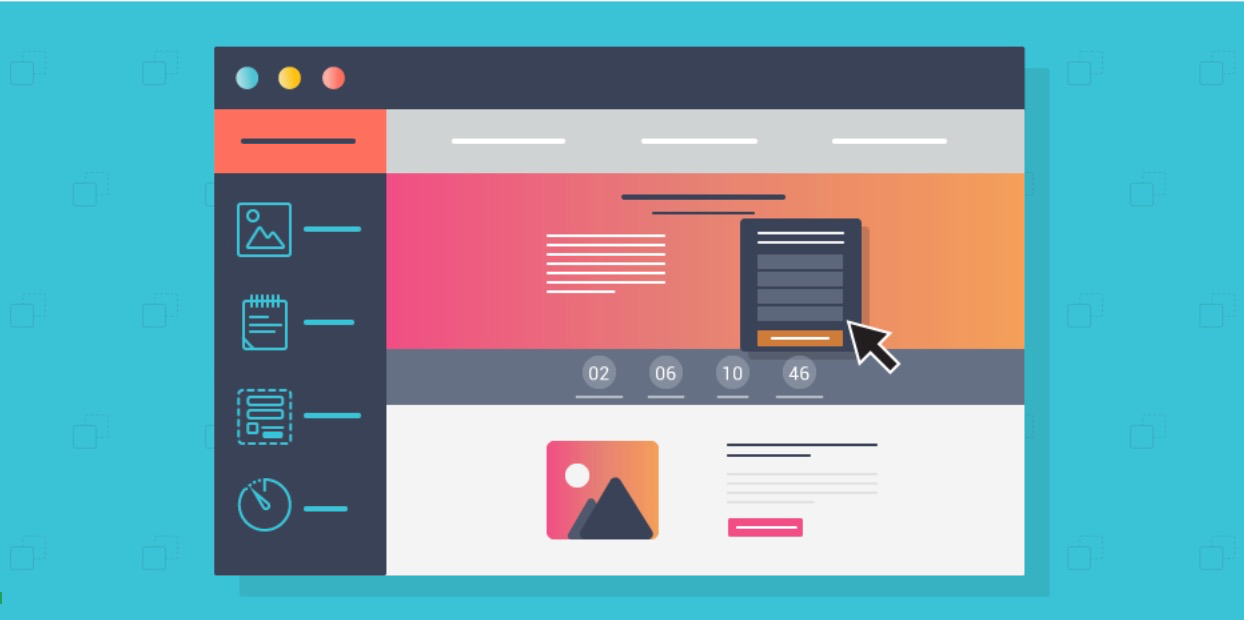
Leave a Comment
You must be logged in to post a comment.